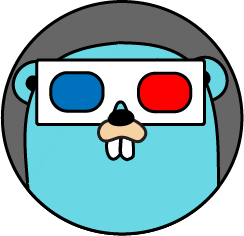Kubernetes Deployment
Kubernetes Deployment
A Helm chart provided for kubernetes deployment. The chart bootstraps a Gorse deployment on a Kubernetes cluster using the Helm package manager.
It also packages the Bitnami MongoDB chart which is required for bootstrapping a MongoDB deployment for the database requirements of the Gorse application.
Note
The Helm chart is under development, Parameters and default values might be changed in later versions. Pull requests are welcomed: https://github.com/gorse-io/charts/tree/main/charts/gorse
Prerequisites
- Kubernetes 1.19+
- Helm 3.2.0+
- PV provisioner support in the underlying infrastructure
Installing the Chart
To install the chart with the release name gorse:
helm repo add bitnami https://charts.bitnami.com/bitnami
helm repo add gorse-io https://charts.gorse.io
helm install gorse gorse-io/gorse
The command deploys Gorse on the Kubernetes cluster in the default configuration. The Parameters section lists the parameters that can be configured during installation.
Tips
List all releases using helm list
Uninstalling the Chart
To uninstall/delete the gorse deployment:
helm unistall gorse
The command removes all the Kubernetes components associated with the chart and deletes the release.
Parameters
Parameters have been listed in the README.md file of Gorse Helm chart.
helm install gorse \
--set gorse.dashboard.username=admin \
--set gorse.dashboard.password=password \
--set gorse.api.key=api_key \
gorse-io/gorse
The above command sets the Gorse administrator account username and password to admin and password respectively. Additionally, it sets the RESTful API key to api_key.
Note
Once this chart is deployed, it is not possible to change the application's access credentials, such as usernames or passwords, using Helm. To change these application credentials after deployment, delete any persistent volumes (PVs) used by the chart and re-deploy it, or use the application's built-in administrative tools if available.
Alternatively, a YAML file that specifies the values for the above parameters can be provided while installing the chart. For example,
helm install gorse -f values.yaml gorse-io/gorse
Tips
You can use the default values.yaml