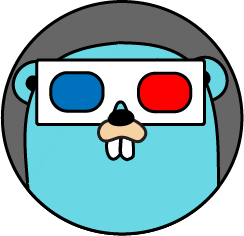Docker Deployment
Docker Deployment
Docker Compose or Docker Swarm is a good choice for managing small-size microservice clusters. There are Docker images provided by the Gorse official:
| Docker Image | Version | Image Size | Pulls |
|---|---|---|---|
| gorse-master |  |  |  |
| gorse-server |  |  |  |
| gorse-worker |  |  |  |
| gorse-in-one |  |  |  |
Nightly Version
These images tagged with the nightly tag are built from the master branch.
Windows Container
These images tagged with the *-windowsservercore tag are built for the Windows container.
Gorse-in-one on Docker
For single node deployment, the gorse-in-one Docker image can be used. There is an example of Gorse-in-one usage in docker-compose.yaml.
version: "3"
services:
gorse:
image: zhenghaoz/gorse-in-one
restart: unless-stopped
ports:
- 8086:8086 # gRPC port
- 8088:8088 # HTTP port
environment:
# Use Redis as cache storage backend.
GORSE_CACHE_STORE: redis://redis:6379
# Use MySQL as data storage backend.
GORSE_DATA_STORE: mysql://gorse:gorse_pass@tcp(mysql:3306)/gorse?parseTime=true
command: >
-c /etc/gorse/config.toml
--log-path /var/log/gorse/master.log
--cache-path /var/lib/gorse/master_cache.data
volumes:
# Mount the configuration file.
- ./config.toml:/etc/gorse/config.toml
depends_on:
- redis
- mysql
Read Binary Deployment for detailed information about command line flags of gorse-in-one.
Full Example
- Create
docker-compose.yamlwith the following content:
version: "3"
services:
redis:
image: redis
restart: unless-stopped
ports:
- 6379:6379
mysql:
image: mysql/mysql-server
restart: unless-stopped
ports:
- 3306:3306
environment:
MYSQL_ROOT_PASSWORD: root_pass
MYSQL_DATABASE: gorse
MYSQL_USER: gorse
MYSQL_PASSWORD: gorse_pass
gorse:
image: zhenghaoz/gorse-in-one
restart: unless-stopped
ports:
- 8086:8086 # gRPC port
- 8088:8088 # HTTP port
environment:
# Use Redis as cache storage backend.
GORSE_CACHE_STORE: redis://redis:6379
# Use MySQL as data storage backend.
GORSE_DATA_STORE: mysql://gorse:gorse_pass@tcp(mysql:3306)/gorse?parseTime=true
command: >
-c /etc/gorse/config.toml
--log-path /var/log/gorse/master.log
--cache-path /var/lib/gorse/master_cache.data
volumes:
# Mount the configuration file.
- ./config.toml:/etc/gorse/config.toml
depends_on:
- redis
- mysql
Create a configuration file
config.tomlin the same directory based on the configuration template.Start all services:
docker-compose up -d
Gorse Cluster on Docker
Gorse worker nodes and server nodes have horizontal scalability. Increase the number of server nodes to improve online recommendation throughput, while increase the number of worker nodes to improve offline recommendation throughput.
There is an example of a Gorse cluster with one master node, one server node and one worker node:
version: "3"
services:
worker:
image: zhenghaoz/gorse-worker
restart: unless-stopped
ports:
- 8089:8089 # Prometheus metrics export port.
command: >
--master-host master --master-port 8086
--http-host 0.0.0.0 --http-port 8089
--log-path /var/log/gorse/worker.log
--cache-path /var/lib/gorse/worker_cache.data
volumes:
- gorse_log:/var/log/gorse # Mount log files in volume.
- worker_data:/var/lib/gorse # Mount cache files in volume.
depends_on:
- master
server:
image: zhenghaoz/gorse-server
restart: unless-stopped
ports:
- 8087:8087 # RESTful APIs and Prometheus metrics export port.
command: >
--master-host master --master-port 8086
--http-host 0.0.0.0 --http-port 8087
--log-path /var/log/gorse/server.log
--cache-path /var/lib/gorse/server_cache.data
volumes:
- gorse_log:/var/log/gorse # Mount log files in volume.
- server_data:/var/lib/gorse # Mount cache files in volume.
depends_on:
- master
master:
image: zhenghaoz/gorse-master
restart: unless-stopped
ports:
- 8086:8086 # HTTP port
- 8088:8088 # gRPC port
environment:
# Use Redis as cache storage backend.
GORSE_CACHE_STORE: redis://redis:6379
# Use MySQL as data storage backend.
GORSE_DATA_STORE: mysql://gorse:gorse_pass@tcp(mysql:3306)/gorse
command: >
-c /etc/gorse/config.toml
--log-path /var/log/gorse/master.log
--cache-path /var/lib/gorse/master_cache.data
volumes:
# Mount the configuration file.
- ./config/config.toml:/etc/gorse/config.toml
# Mount log files in volume.
- gorse_log:/var/log/gorse
# Mount cache files in volume.
- master_data:/var/lib/gorse
depends_on:
- redis
- mysql
volumes:
worker_data:
server_data:
master_data:
gorse_log:
Full Example
- Create
docker-compose.yamlwith the following content:
version: "3"
services:
redis:
image: redis
restart: unless-stopped
ports:
- 6379:6379
mysql:
image: mysql/mysql-server
restart: unless-stopped
ports:
- 3306:3306
environment:
MYSQL_ROOT_PASSWORD: root_pass
MYSQL_DATABASE: gorse
MYSQL_USER: gorse
MYSQL_PASSWORD: gorse_pass
volumes:
- mysql_data:/var/lib/mysql
# postgres:
# image: postgres:10.0
# ports:
# - 5432:5432
# environment:
# POSTGRES_DB: gorse
# POSTGRES_USER: gorse
# POSTGRES_PASSWORD: gorse_pass
# volumes:
# - postgres_data:/var/lib/postgresql/data
# mongo:
# image: mongo:4.0
# ports:
# - 27017:27017
# environment:
# MONGO_INITDB_DATABASE: gorse
# MONGO_INITDB_ROOT_USERNAME: root
# MONGO_INITDB_ROOT_PASSWORD: password
# volumes:
# - mongo_data:/data/db
# clickhouse:
# image: yandex/clickhouse-server:21.10
# ports:
# - 8123:8123
# environment:
# CLICKHOUSE_DB: gorse
# CLICKHOUSE_USER: gorse
# CLICKHOUSE_PASSWORD: gorse_pass
# volumes:
# - clickhouse_data:/var/lib/clickhouse
worker:
image: zhenghaoz/gorse-worker
restart: unless-stopped
ports:
- 8089:8089
command: >
--master-host master --master-port 8086
--http-host 0.0.0.0 --http-port 8089
--log-path /var/log/gorse/worker.log
--cache-path /var/lib/gorse/worker_cache.data
volumes:
- gorse_log:/var/log/gorse
- worker_data:/var/lib/gorse
depends_on:
- master
server:
image: zhenghaoz/gorse-server
restart: unless-stopped
ports:
- 8087:8087
command: >
--master-host master --master-port 8086
--http-host 0.0.0.0 --http-port 8087
--log-path /var/log/gorse/server.log
--cache-path /var/lib/gorse/server_cache.data
volumes:
- gorse_log:/var/log/gorse
- server_data:/var/lib/gorse
depends_on:
- master
master:
image: zhenghaoz/gorse-master
restart: unless-stopped
ports:
- 8086:8086
- 8088:8088
environment:
GORSE_CACHE_STORE: redis://redis:6379
GORSE_DATA_STORE: mysql://gorse:gorse_pass@tcp(mysql:3306)/gorse
# GORSE_DATA_STORE: postgres://gorse:gorse_pass@postgres/gorse?sslmode=disable
# GORSE_DATA_STORE: mongodb://root:password@mongo:27017/gorse?authSource=admin&connect=direct
# GORSE_DATA_STORE: clickhouse://gorse:gorse_pass@clickhouse:8123/gorse
command: >
-c /etc/gorse/config.toml
--log-path /var/log/gorse/master.log
--cache-path /var/lib/gorse/master_cache.data
volumes:
- ./config/config.toml:/etc/gorse/config.toml
- gorse_log:/var/log/gorse
- master_data:/var/lib/gorse
depends_on:
- redis
- mysql
# - postgres
# - mongo
# - clickhouse
volumes:
worker_data:
server_data:
master_data:
gorse_log:
mysql_data:
# postgres_data:
# mongo_data:
# clickhouse_data:
Create a configuration file
config.tomlin the same directory based on the configuration template.Start all services:
docker-compose up -d
Command Line Flags
Command line flags of the master node:
| Flag | Default Value | Description | |
|---|---|---|---|
--cache-path | worker_cache.data | Cache file path. | |
-c | --config | Configuration file path. | |
--debug | Debug log mode. | ||
-h | --help | Help for gorse-master. | |
--log-path | Path of log file. | ||
--log-max-size | Maximum size in megabytes of the log file. | ||
--log-max-age | Maximum number of days to retain old log files. | ||
--log-max-backups | Maximum number of old log files to retain. | ||
-v | --version | Gorse version. |
Command line flags of the server node:
| Flag | Default Value | Description | |
|---|---|---|---|
--cache-path | worker_cache.data | Cache file path. | |
--debug | Debug log mode. | ||
-h | --help | Help for gorse-server. | |
--http-host | 127.0.0.1 | RESTful APIs and Prometheus metrics export host | |
--http-port | 8087 | RESTful APIs and Prometheus metrics export port | |
--log-path | Path of log file. | ||
--log-max-size | Maximum size in megabytes of the log file. | ||
--log-max-age | Maximum number of days to retain old log files. | ||
--log-max-backups | Maximum number of old log files to retain. | ||
--master-host | 127.0.0.1 | Master node host. | |
--master-port | 8086 | Master node port. | |
-v | --version | Gorse version. |
Command line flags of the worker node:
| Flag | Default Value | Description | |
|---|---|---|---|
--cache-path | worker_cache.data | Cache file path. | |
--debug | Debug log mode. | ||
-h | --help | Help for gorse-worker. | |
--http-host | 127.0.0.1 | Prometheus metrics export host. | |
--http-port | 8089 | Prometheus metrics export port. | |
-j | --jobs | 1 | Number of working jobs. |
--log-path | Path of log file. | ||
--log-max-size | Maximum size in megabytes of the log file. | ||
--log-max-age | Maximum number of days to retain old log files. | ||
--log-max-backups | Maximum number of old log files to retain. | ||
--master-host | 127.0.0.1 | Master node host. | |
--master-port | 8086 | Master node port | |
-v | --version | Gorse version. |