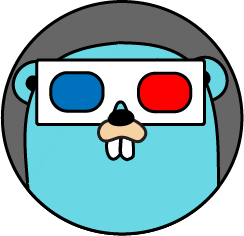快速上手
大约 3 分钟
快速上手
本指南将引导您基于GitRec的数据集以最快的速度为 GitHub 仓库搭建一个推荐系统。在开始前,请确保你已经安装了以下软件:
- Docker ,Gorse 的节点将运行在容器中。
- Docker Compose ,Gorse 的节点由 Docker Compose 编排。
搭建 Gorse
Gorse 支持单节点和多节点部署。本节演示如何通过 playground 搭建最小可用的 Gorse 单节点,以及如何通过 Docker Compose 搭建多节点集群。
选项 1:通过 Playground 搭建 Gorse-in-one 节点
使用以下命令搭建 Gorse-in-one 节点。
curl -fsSL https://gorse.io/playground | bash
docker run -p 8088:8088 zhenghaoz/gorse-in-one --playground
::: tips
Gorse 的 RESTful API 入口是 http://127.0.0.1:8088。
:::
选项 2:通过 Docker Compose 搭建 Gorse 集群
示例docker-compose.yml由一个主节点、一个服务节点和一个工作节点、一个 Redis 实例和一个 MySQL 实例组成。
- 下载 docker-compose.yml和配置文件config.toml.
# Create a new directory
mkdir gorse
cd gorse
# Download docker-compose.yml and config.tom
wget https://raw.githubusercontent.com/zhenghaoz/gorse/release-0.4/docker-compose.yml
wget https://raw.githubusercontent.com/zhenghaoz/gorse/release-0.4/config/config.toml
- 使用 Docker Compose 搭建 Gorse 集群。
docker-compose up -d
预期输出
Creating network "gorse_default" with the default driver
Creating gorse_worker_1 ... done
Creating gorse_master_1 ... done
Creating gorse_mysql_1 ... done
Creating gorse_server_1 ... done
Creating gorse_redis_1 ... done
- 下载SQL文件github.sql并导入到MySQL实例中。该数据集由 GitHub 用户、GitHub 仓库以及用户与仓库之间的交互组成。
# Download sample data.
wget https://cdn.gorse.io/example/github.sql
# Import sample data.
mysql -h 127.0.0.1 -u gorse -pgorse_pass gorse < github.sql
在这个数据集中,用户和仓库之间存在三种交互(在 Gorse 中称为“反馈”)。
| 反馈类型 | 描述 |
|---|---|
| star | 用户在 GitHub 中为仓库点赞 |
| read | 用户阅读了GitRec推荐的仓库 |
| like | 用户给了GitRec推荐的仓库点了小心心 |
在配置文件中,“read”属于read_feedback_types (已读反馈),而“star”和“like”属于positive_feedback_types(正向反馈) 。
# The feedback types for positive events.
positive_feedback_types = ["star","like"]
# The feedback types for read events.
read_feedback_types = ["read"]
- 重新启动主节点从而立即加载导入的数据。
docker-compose restart
预期输出
Restarting gorse_redis_1 ... done
Restarting gorse_mysql_1 ... done
Restarting gorse_master_1 ... done
Restarting gorse_server_1 ... done
Restarting gorse_worker_1 ... done
获取推荐
在插入用户反馈后,Gorse 自动为用户生成推荐。
在浏览器中打开http://127.0.0.1:8088 ,仪表盘汇总了 Gorse 中的所有状态和数据。
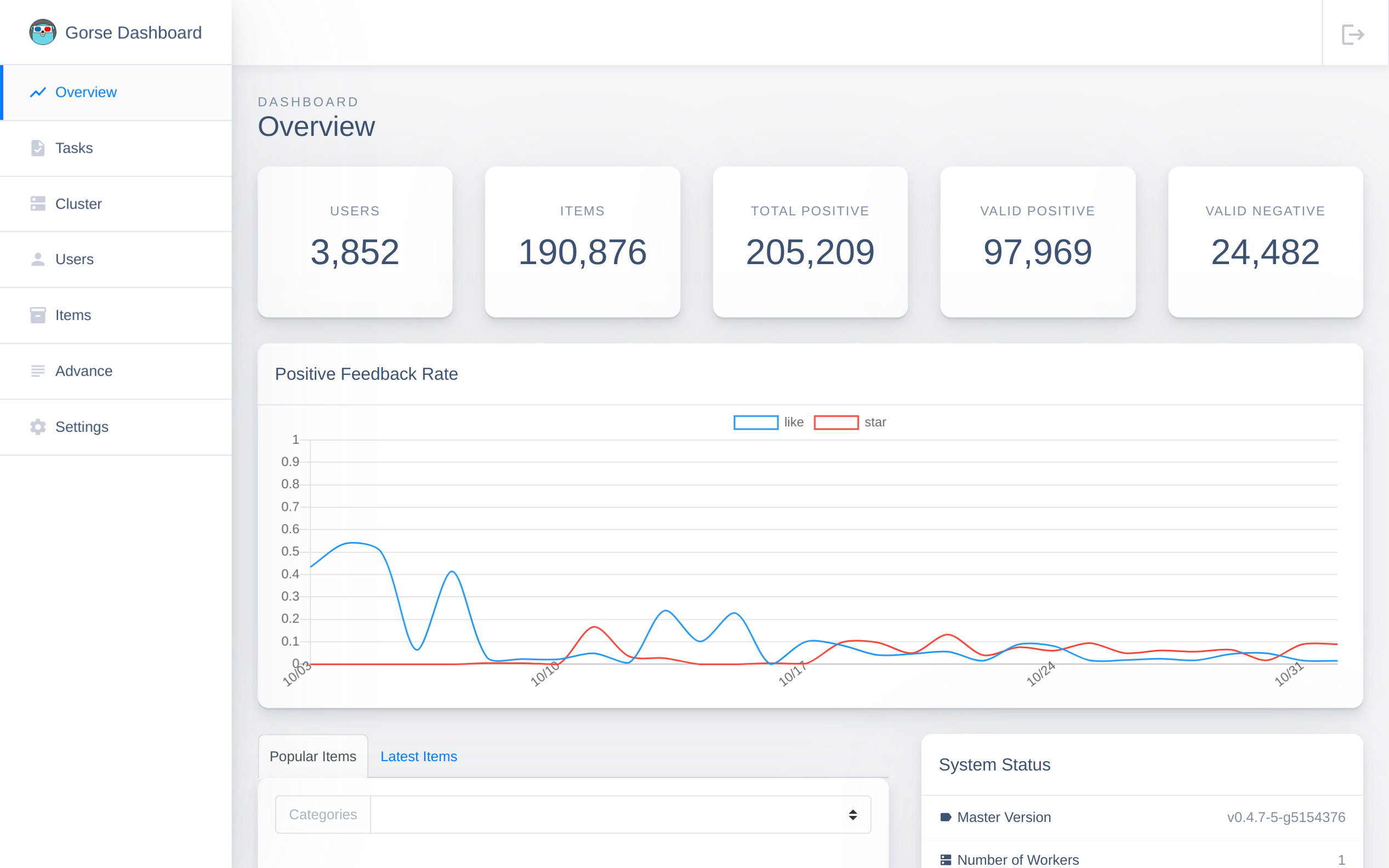
等待除了“Searching collaborative filtering model”和“Searching click-through prediction model”外的所有任务完成。
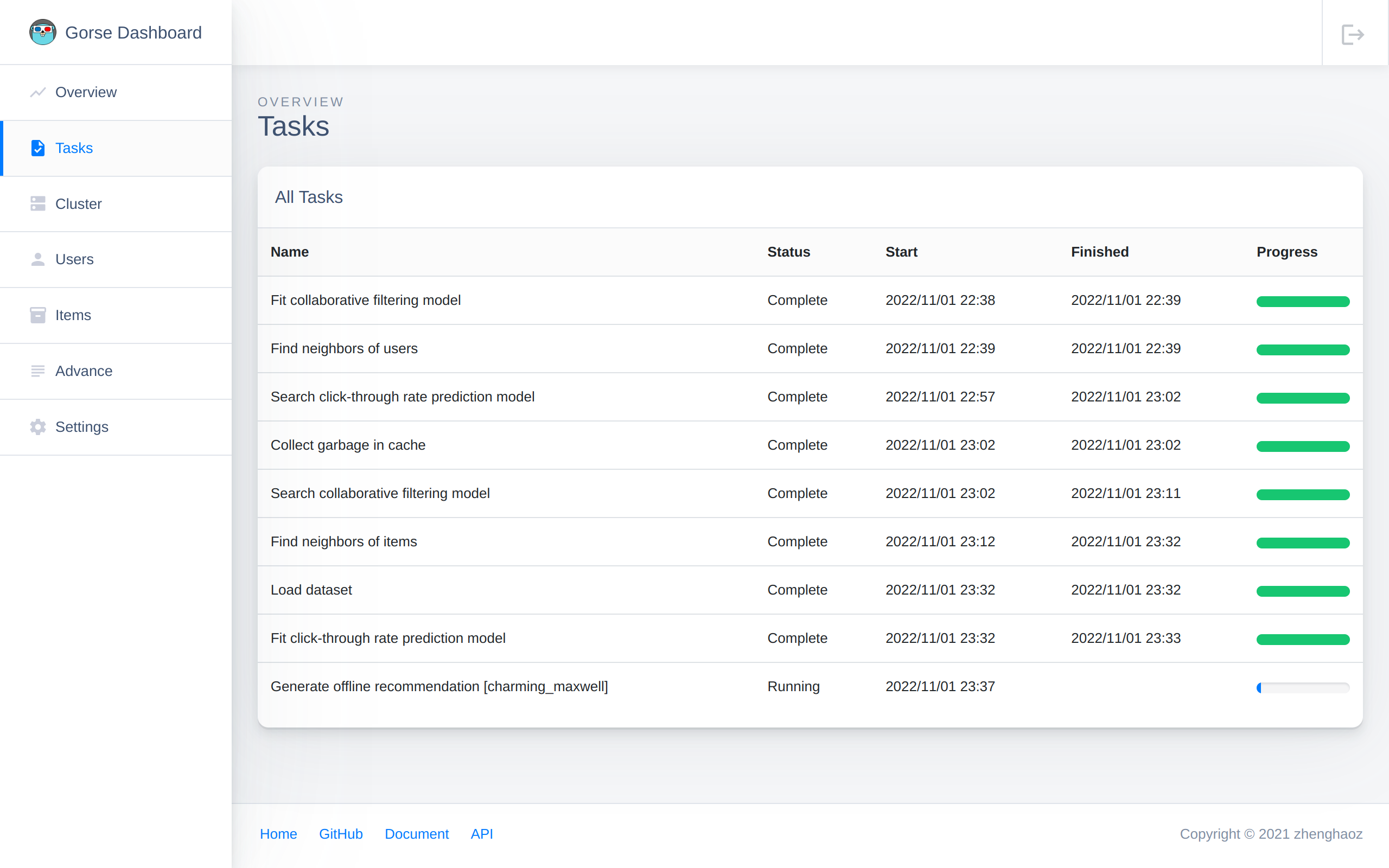
假设 Bob 是一名前端开发人员,他在 GitHub 中点赞过为多个前端仓库。我们通过 RESTful API 将他的点赞插入 Gorse。
read -d '' JSON << EOF
[
{ \"FeedbackType\": \"star\", \"UserId\": \"bob\", \"ItemId\": \"vuejs:vue\", \"Timestamp\": \"2022-02-24\" },
{ \"FeedbackType\": \"star\", \"UserId\": \"bob\", \"ItemId\": \"d3:d3\", \"Timestamp\": \"2022-02-25\" },
{ \"FeedbackType\": \"star\", \"UserId\": \"bob\", \"ItemId\": \"dogfalo:materialize\", \"Timestamp\": \"2022-02-26\" },
{ \"FeedbackType\": \"star\", \"UserId\": \"bob\", \"ItemId\": \"mozilla:pdf.js\", \"Timestamp\": \"2022-02-27\" },
{ \"FeedbackType\": \"star\", \"UserId\": \"bob\", \"ItemId\": \"moment:moment\", \"Timestamp\": \"2022-02-28\" }
]
EOF
curl -X POST http://127.0.0.1:8087/api/feedback \
-H 'Content-Type: application/json' \
-d "$JSON"
预期输出
{
"RowAffected": 5
}
然后,从 Gorse 获取 10 个推荐项。我们可以发现 Gorse 为 Bob 推荐了前端相关的仓库。
curl http://127.0.0.1:8087/api/recommend/bob?n=10
预期输出:
[
"mbostock:d3",
"nt1m:material-framework",
"mdbootstrap:vue-bootstrap-with-material-design",
"justice47:f2-vue",
"10clouds:cyclejs-cookie",
"academicpages:academicpages.github.io",
"accenture:alexia",
"addyosmani:tmi",
"1wheel:d3-starterkit",
"acdlite:redux-promise"
]