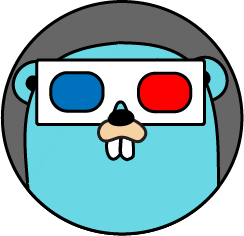Contribution Guide
Less than 1 minute
Contribution Guide
This page will show how to work on the Gorse source code.
Setup Develop Environment
The following installations are required:
- Go (>= 1.18): Since Go features from 1.18 are used in Gorse, the version of the compiler must be greater than 1.18. GoLand or Visual Studio Code is highly recommended as the IDE to develop Gorse.
- Docker Compose: Databases are required for unit tests. It's convenient to manage databases on Docker Compose.
cd storage
docker-compose up -d
Run Unit Tests
Most logics in Gorse are covered by unit tests. Run unit tests by the following command:
go test -v ./...
The default database URLs are directed to these databases in storage/docker-compose.yml. Test databases could be overrode by setting following environment variables:
| Environment Variable | Default Value |
|---|---|
MYSQL_URI | mysql://root:password@tcp(127.0.0.1:3306)/ |
POSTGRES_URI | postgres://gorse:gorse_pass@127.0.0.1/ |
MONGO_URI | mongodb://root:password@127.0.0.1:27017/ |
CLICKHOUSE_URI | clickhouse://127.0.0.1:8123/ |
REDIS_URI | redis://127.0.0.1:6379/ |
ORACLE_URI | oracle://system:password@127.0.0.1:1521/XE |
For example, use TiDB as a test database by:
MYSQL_URI=mysql://root:password@tcp(127.0.0.1:4000)/ go test -v ./...
Run Integrate Test
In the root directory of Gorse source:
# Setup Gorse
docker-compose up -d
# Test
go test -tags='integrate_test' ./client/