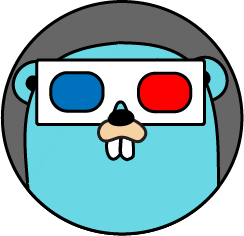使用Go Modules引入前端产物到Go项目
使用Go Modules引入前端产物到Go项目
能够编译成一个单独的二进制文件是Go语言的一大特色,避免了部署时繁琐的依赖管理。然而,如果项目包含了前端代码,在编译的时候就需要想办法将前端产物嵌入到Go二进制文件中。编译流程大致如下:
- 编译前端代码。
- 将前端生成物转换为Go嵌入文件。例如,rakyll/statik这个项目就能够将任何文件嵌入到Go源代码中。另外,Go语言目前提供了官方资源嵌入方案embed,可以在编译期间完成嵌入,免去步骤2。
- 构建Go代码。
一般前端代码和Go代码放在同一仓库中,或者通过git子模块放入Go仓库,通过Makefile或者构建脚本的形似编译。但是这样的方案存在一个小缺点,开发Go项目的时候需要安装前端工具链。对于Gorse这样的项目,大部分的开发工作都在后端,前端改动非常至少,每次拉取仓库开发的时候都编译一次前端大可不必,因此需要一个方案在Go开发过程中屏蔽掉前端编译的过程。Gorse项目将控制台前端代码编译为独立的Go包,通过包引用的方式集成到主仓库中。
将前端产物编译成Go包
rakyll/statik可以将前端生成物嵌入到Go代码中,那么完全可以将转换后的代码单独作为一个Go包被Gorse引用。那么每次修改前端代码之后:
- 编译前端代码。
- 使用rakyll/statik将前端生成物转换为Go嵌入文件,并使用
go mod init和go mod tidy初始化Go包。 - 将Go包推送到用于保存生成物的仓库或者分支。
可以将上述流程写成一个脚本,由于Gorse前端仓库通过GitHub托管,因此可以通过GitHub Action在每次提交前端代码时自动更新生产物。
name: build
on:
push:
branches: [ master ] # 当master提交代码时触发
jobs:
build:
runs-on: ubuntu-latest
steps:
# 编译前端代码
- uses: actions/checkout@v2
- name: Install dependencies
uses: borales/actions-yarn@v2.0.0
with:
cmd: install
- name: Build for production
uses: borales/actions-yarn@v2.0.0
with:
cmd: build
# 嵌入到Go源代码
- name: Install Go
uses: actions/setup-go@v2
- name: Install statik & build embed files
run: |
export PATH=$PATH:$(go env GOPATH)/bin
go get github.com/rakyll/statik
statik -src=dist
# 提交Go源代码
- name: Commit embed files
run: |
cd ..
git clone https://github.com/gorse-io/dashboard.git dashboard-statik
cd dashboard-statik
git config --local user.email "41898282+github-actions[bot]@users.noreply.github.com"
git config --local user.name "github-actions[bot]"
git checkout statik || git checkout --orphan statik
git rm -r --cached .
rm statik.go go.mod go.sum
cp -f ../dashboard/statik/statik.go statik.go
go mod init github.com/gorse-io/dashboard
go mod tidy
git add statik.go go.mod go.sum
git commit -m "Build embed files"
git remote set-url origin https://x-access-token:${{ secrets.GITHUB_TOKEN }}@github.com/${{ github.repository }}
git push origin statik上述的GitHub Action会将Go代码提交到statik分支上。
通过Go Modules使用前端产物
首先,下载前端产物包。因为产物保存在statik分支上,所以包地址后面需要添加@statik。
go get -u github.com/gorse-io/dashboard@statik然后,引入github.com/gorse-io/dashboard,前端静态资源会被包含在fs.New()创建的文件系统中。
import (
"github.com/rakyll/statik/fs"
_ "github.com/gorse-io/dashboard"
)
// ...
statikFS, err := fs.New()
if err != nil {
log.Fatal(err)
}
// 例子:通过HTTP访问文件系统
http.Handle("/", http.FileServer(statikFS))
http.ListenAndServe(":8080", nil)总结
使用Go Modules管理前端产物非常优雅,但是只适合前端改动较少的项目。对于前后端经常需要联动开发的项目,例如商城项目,将前后端代码放在同一个仓库中更加合适。