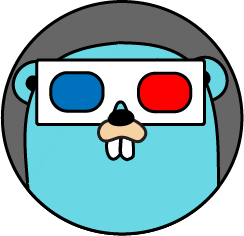Integrate Frontend Artifacts via Go Modules
Integrate Frontend Artifacts via Go Modules
The ability to compile into a single binary is a great feature of the Go programming language, avoiding dependency management at deployment time. However, if the project contains front-end code, we need to find a way to embed the front-end artifact into the Go binary at compile time. The compilation process is as follows.
- Compile the front-end code.
- Convert front-end artifacts to Go embedding files. For example, the project rakyll/statik is able to embed any file into the Go source code. In addition, the Go language currently provides an official embedding solution embed that allows embedding to be done during compilation, eliminating step 2.
- Build Go code.
Usually front-end code and Go code are placed in the same repository or put into the Go repository through git submodule and compiled through Makefile or build scripts. But such a solution has a small drawback, we need to install the front-end toolchain when developing a Go project. For a project like Gorse, most of the development work is on the backend, and the front-end changes are very minimal. It is unnecessary to compile the front-end every time the repository is pulled, so a solution is needed to avoid the front-end compilation process during Go development. The Gorse project compiles the dashboard front-end code into a separate Go package that is integrated into the main repository via Go modules.
Compile Front-end into Go Packages
rakyll/statik can embed front-end artifacts into Go code, then it is perfectly possible to have the converted code referenced by Gorse as a separate Go package. Then after each modification of the front-end code:
- Compile the front-end code.
- Use rakyll/statik to convert front-end artifacts to Go embedding files and initialize Go packages with
go mod initandgo mod tidy. - Push the Go package to the repository or branch used to store the artifact.
The above process can be written as a script, and since the Gorse front-end repository is hosted on GitHub, it can be automatically updated each time the front-end code is committed through GitHub Action.
name: build
on:
push:
branches: [ master ] # Triggered when master commits code
jobs:
build:
runs-on: ubuntu-latest
steps:
# Compile front-end code
- uses: actions/checkout@v2
- name: Install dependencies
uses: borales/actions-yarn@v2.0.0
with:
cmd: install
- name: Build for production
uses: borales/actions-yarn@v2.0.0
with:
cmd: build
# Embed into Go source code
- name: Install Go
uses: actions/setup-go@v2
- name: Install statik & build embed files
run: |
export PATH=$PATH:$(go env GOPATH)/bin
go get github.com/rakyll/statik
statik -src=dist
# Commit Go source code
- name: Commit embed files
run: |
cd ...
git clone https://github.com/gorse-io/dashboard.git dashboard-statik
cd dashboard-statik
git config --local user.email "41898282+github-actions[bot]@users.noreply.github.com"
git config --local user.name "github-actions[bot]"
git checkout statik || git checkout --orphan statik
git rm -r --cached .
rm statik.go go.mod go.sum
cp -f ... /dashboard/statik/statik.go statik.go
go mod init github.com/gorse-io/dashboard
go mod tidy
git add statik.go go.mod go.sum
git commit -m "Build embed files"
git remote-set-url origin https://x-access-token:${{ secrets.GITHUB_TOKEN }}@github.com/${{ github.repository }}
git push origin statikThe above GitHub Action commits the Go code to the statik branch.
Using Front-end Artifacts via Go Modules
First, download the front-end artifact package. Since the product is stored on the statik branch, you need to add @statik after the package name.
go get -u github.com/gorse-io/dashboard@statikThen, github.com/gorse-io/dashboard is imported and the front-end static files are saved in the filesystem created by fs.New().
import (
"github.com/rakyll/statik/fs"
_ "github.com/gorse-io/dashboard"
)
// ...
statikFS, err := fs.New()
if err ! = nil {
log.Fatal(err)
}
// Example: Accessing the file system via HTTP
http.Handle("/", http.FileServer(statikFS))
http.ListenAndServe(":8080", nil)Summary
Using Go modules to manage front-end artifacts is elegant, but only suitable for projects with few front-end changes. For projects where front-end and back-end development often needs joint debugging, such as mall projects, it is more appropriate to put the front-end and back-end code in the same repository.